Declining a Patient from Rexall Reminders
This topic is intended for Rexall pharmacies only and is not applicable to Independent pharmacies.
When a patient declines to receive Rexall Reminders, their preferences should be updated.
To decline a patient from Rexall Reminders:
-
Open the Patient Folder.
-
In the Programs tab of the Patient Folder, set the Pickup Reminder dropdown to Declined.
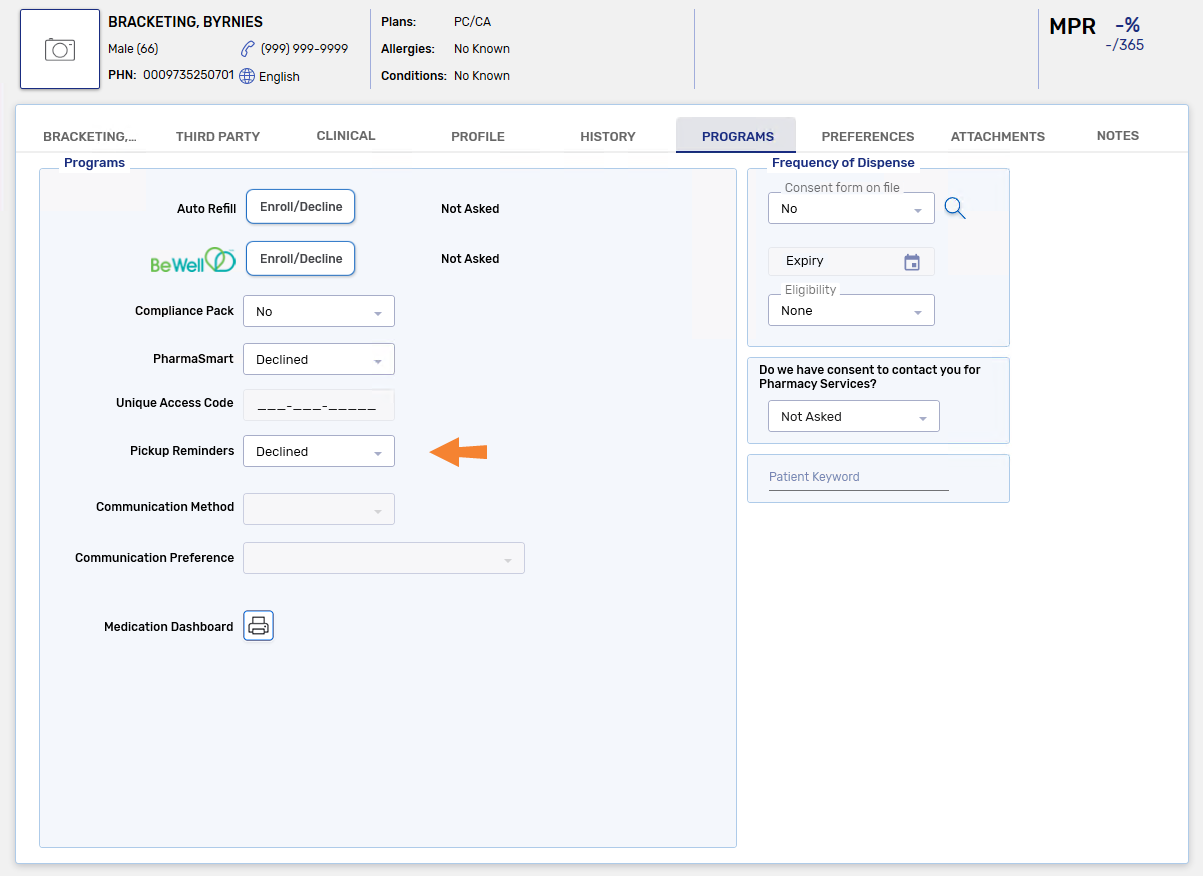
-
Select Save.